My hobby time in the last few months of 2019 was entirely dedicated to terrain building. I’ve always felt it’s easier to ‘forge a narrative’ during games of Warhammer 40k if the eye isn’t constantly being drawn to the Pringles tubes being used as factory silos and old biscuit boxes in place of shipping containers!

We’ve also started a RFW YouTube channel for battle reports (go take a look and subscribe if you like what you see!) which benefits from a bunch of different terrain sets and battle mats to play over.
Concept
A while ago I got a BattleMat from UrbanMatz which has an urban grid ruin design.

Each cell is approximately 26cm square so I decided to make my terrain pieces fit neatly into these spaces in order to give the impression of a shattered city built on a grid system.
Like all good hobby projects I started with modest goals of a single ruined Imperial building which quickly mushroomed into a couple of large buildings, some city squares and a small ruined building!
I did a bunch of research and Garfield pointed me in the direction of Luke Fellowes who produces amazing war gaming terrain video tutorials on his channel Lukes APS. His guide for producing realistic rubble effects is essential viewing for anyone embarking on a ruined city terrain building project in my opinion!
Games Workshop released their Kill Team boxed game with a set of incredible Sector Imperialis terrain. It then released a bunch of standalone terrain pieces that added more wall frames as well as details like flying buttresses and statues. I obtained a few of these sets (from GW, eBay and friends who didn’t want them) to form the main structures in the terrain I was going to make. For those who are interested the total list of terrain kits I obtained where as follows:
* Scenery from the Kill Team boxed set x 2
* Sector Imperialis Sanctum x 1
* Killzone: Sector Sanctoris Environment Expansion x 1
The Sector Sanctoris Environment Expansion contains 2 large statues (also available in the Sector Imperialis Basilicanum kit). I thought these would look more impressive set within city squares with a low wall surrounding them. I did a load of searching on eBay and eventually found SixTownScenery who was selling 3d printed walls with corner pieces that looked about right so I also bought some of those.
One of my only criticisms of the Sector Imperialis terrain kits is that it doesn’t do us Blood Angels (and other melee focussed armies) many favours when it comes to blocking line of sight. I decided to get around this by raising the larger terrain pieces onto plinths. This is gave me fun modelling opportunities (e.g. making steps up to the buildings) and allows infantry sized models to cower away from incoming fire and ultimately makes games more interesting.
The Build – General Info
I used 6mm mdf for the bases of the terrain pieces. I sealed them with Modge Podge (a kind of runny PVA) to stop paint from being absorbed into the wood. I then attached any plastic scenery pieces with a hot glue gun. Next I built up hillocks on the bases to form the structure of the rubble piles. I then covered the rubble piles with a thick layer of PVA and onto this I carefully sprinkled a mix of grey tile grout and sand/soil. I sprayed this with Iso Propanol (rubbing alcohol) which allows the watered down PVA glue (I’m coming to that) to be absorbed into the tile grout mix. Next I added larger pieces of stone. For this I mixed a box of different bits and pieces, broken slate, gravel and little stones and sprinkled them onto the rubble piles. The trick is to place the rubble in such a way that it looks random and there is no obvious pattern to the placement. Next I went back to the tile grout / sand mix and sprinkled a little on top of the rubble to help it blend in. I then sprayed with more Iso Prop. Finally I bathed the rubble in watered down PVA. The Iso Propanol helps the tile grout absorb PVA solution. The tile grout is also an adhesive so when everything is dry the rubble piles are pretty durable! The above technique is directly lifted from Luke’s video I linked to above. Go watch it as he explains this much better than me!
The Build – City Squares
The city squares don’t block line of sight but do provide cover and make good focus points for objective based games.

I had a ruined rhino transport to add to one of them. I added an LED candle to the inside of the rhino to simulate a fire burning away inside the ruined transport.

The steps in the centre of the squares are made from foamex. If you haven’t discovered foamex yet then go get some. It’s amazing stuff used in sign making. It is a light and tough sheet material that can be easily cut and sculpted with a craft knife. I used it extensively for walls, plinth tops and steps. I cut the steps out individually and added nicks and scratches with a craft knife.

I used a hot glue gun to attach them to the mdf base before adding the rubble. The low walls are plasticard and the pillars are 3d printed from eBay. I decided to not attach the large statues to these terrain pieces for ease of storage and so I can use the statues elsewhere if the mood takes me!

The Build – Small Ruin
I made this because I had a spare piece of mdf cut to the correct size and enough Sector Imperialis sprues left to add the walls. Nothing special here! The floor tiles are cut from an old breakfast cereal box. I started making them from plasticard but actually cardboard is cheaper and works fine as long as you seal it with PVA glue!
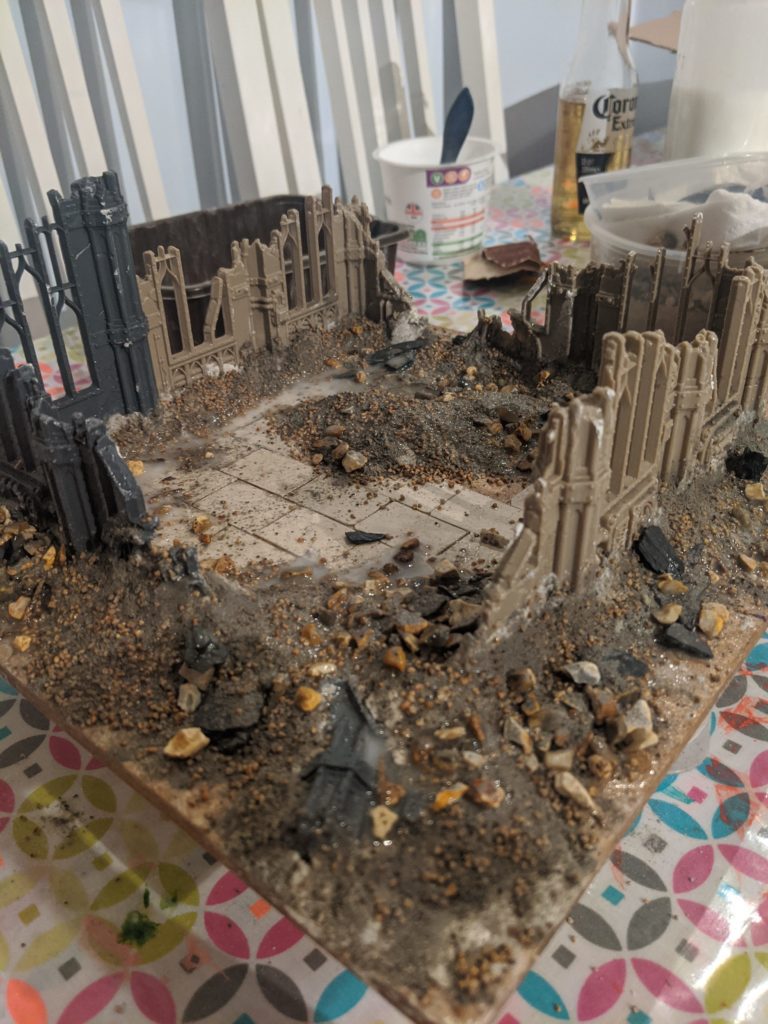
The Build – Small Building
The layout of this building is taken directly from the instructions in the Kill Team starter set. I added the two of the buttresses and statues from the Sector Imperialis Sanctum kit as an after thought. Conveniently they fitted exactly on the plinth I’d already built!
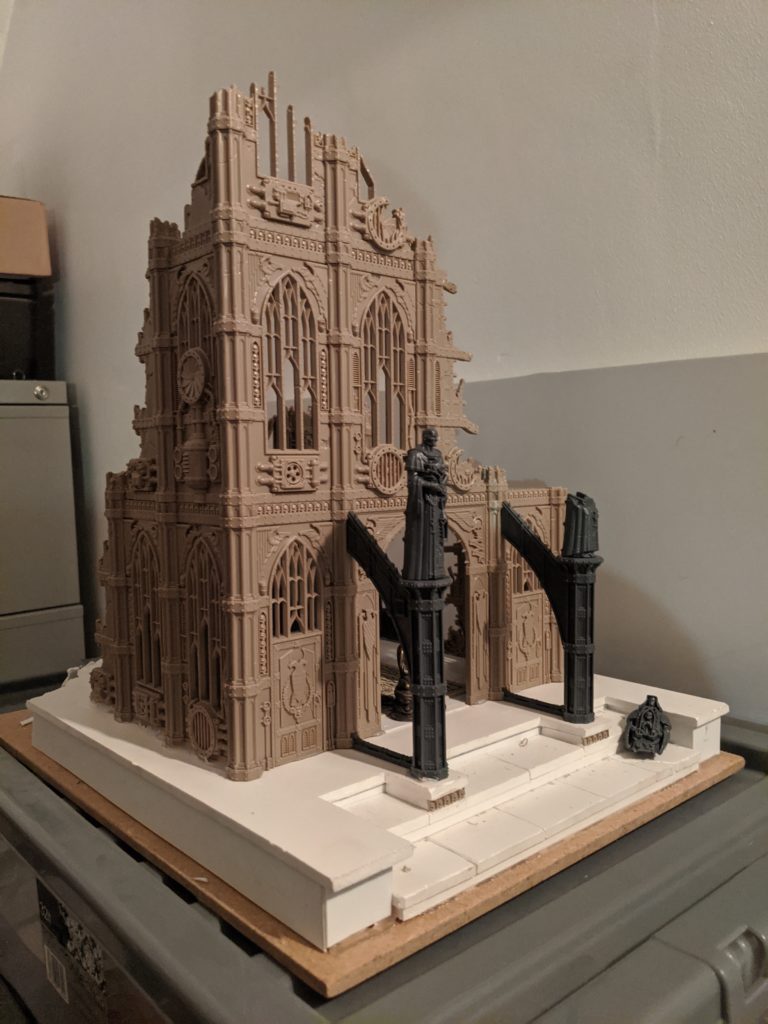
The plinth is sitting on an mdf base and is made from 1″ blue polystyrene insulating board which I found gathering dust in my attic. I stuck plasticard all the way around the blue foam to hide it and protect the insulation foam from the spray paint which has a habit of dissolving polystyrene!

The top of this plinth was foamex although mdf would have worked too (but it would have made the whole thing a lot heavier). I cut the space for the steps out of the top of the plinth and the blue polystyrene. I then made the steps out of foamex and fixed them down with a hot glue gun. This was time consuming but I thing the effect is worth it! My dear wife found a random decorative tile in a charity shop. It was etched with a medieval style scene of King Arthur I thought it’d make a perfect floor for the inside of the building. I defaced the characters on the tile with a chisel (it is the grim dark future after all) and set it into the foamex top of the plinth before securing the plastic building in place and adding rubble.

The Build – Large Building
Our electric hob died recently and the replacement came packed in polystyrene which I knew I had to somehow incorporate in my build. It looked exactly like reinforced concrete buttresses to me! At this point I decided to buy a tool for carving polystyrene. Using a craft knife makes an insane amount of mess and its very hard to be neat.

I had enough terrain left to make something massive so I decided on a 52cm x 52cm base. This would be large enough to cover a two by two section of my game mat. I carefully carved the polystyrene packing material to form the walls of the plinth on which my building would eventually sit. I covered the polystyrene with tissue painter and Modge Podge to hide the bobbly texture. The ‘walls’ were approximately 2″ high which meant I could use two pieces of the blue 1″ insulation foam to form the core of the plinth. I topped this plinth with another piece of 6mm mdf to make a solid surface to place the Sector Imperialis terrain on top of.
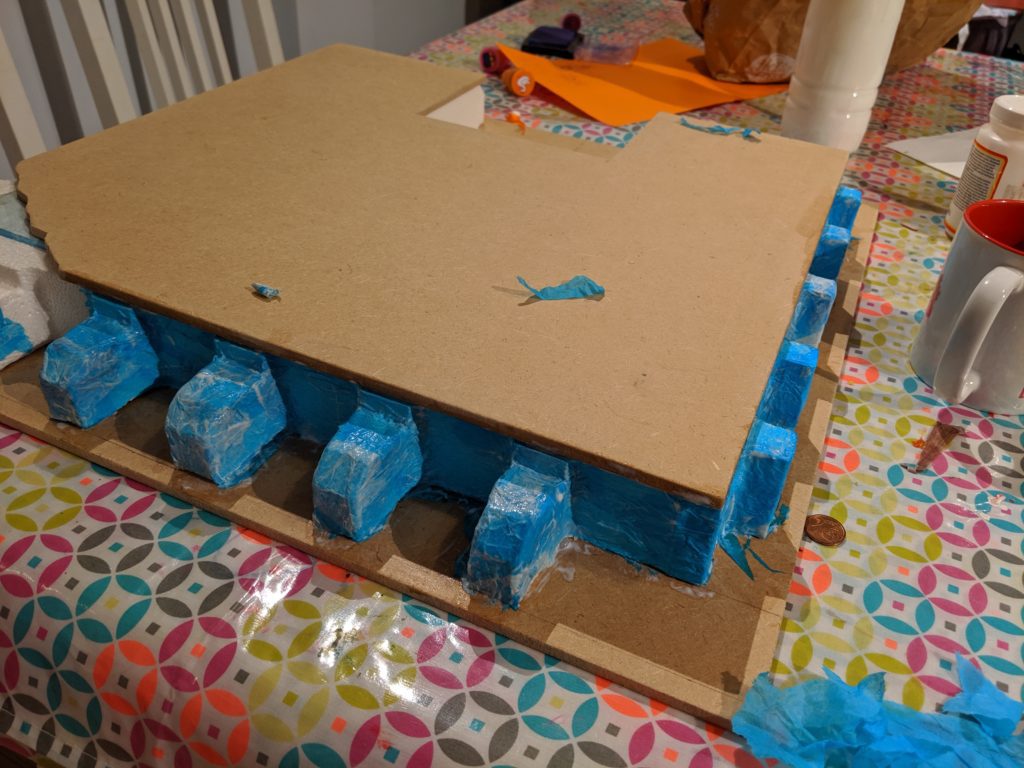
I cut the space for the steps and made these from foamex as before. On one corner of this base I cut away some of the plinth to make a slope up which models could clamber. Perhaps this corner of the building took the heaviest fire when it was destroyed!

I used an old felt tip pen and medicine tube to create a couple of exposed pipes to poke out of this destroyed corner of the plinth.

I spent days trying to decide how best to lay out this building. Eventually I decided to have a main gateway with two wings extending forward from it.

Above the gate I added a kind of balcony with two buttresses upon it to support the second/third story walls. The back of the ruin is mostly destroyed and has a low wall running along it. I added a few more statues and bits and pieces from the Sector Sanctoris kit.

I also carefully remove one of the doors on the first floor and laid it flat as if it was kicked in when the building was originally stormed!

Painting
Well done if you have made it this far through this post! It’s nearly over now!
I painted the terrain using rattle cans mostly. A layer of black primer, then a grey from a distance and at a slightly angle, this will catch the raised areas and provide some shading. Then I did a light coat of white from directly above as another zenithal highlight. I almost left it there but also hit the scenery from above with a light dusting of beige.


I decided to paint the destroyed rhino in Ultramarine colours using my air brush.
I painted the other statues in a similar way as the terrain. Primed black, zenithal grey, then I used some Ulthuan Grey from GW to lighten it up a bit. I then shaded the cracks on the statues with a watered down Reikland Fleshshade. I painted the bases gold and aged them with some Nihilakh Oxide and Nighthaunt Gloom.

I still have work to do! I’m considering washing more of the terrain with a home made terrain wash (search Lukes APS channel for more info on that) and I’m going to probably pick out some details to break up all the grey.

But until then I think its ready to play some games on!
Thanks for reading and hit me with any questions in the comments below…


I would be most appreciative if you could link me the maker of those 3d printed pillars. I’ve scoured ebay and shapeways with no luck. Anyway, an amazing build, really impressive.
Here you go John:
https://www.ebay.co.uk/itm/SCENERY-4-straight-walls-40K-Necromunda-Malifaux-Bolt-Action-Warhammer/163652632804
Thanks, glad you liked the build!
Which spray can did you use for the beige? Your terrain looks fantastic!
Thanks very much!
This is the one I used: https://www.amazon.co.uk/dp/B07NXWG448/
Thanks for the advice!! I completed my first piece using your instructions and I couldn’t be happier. I didn’t use grout for the first one but got some for the rest – what’s the ratio you use for grout/soil?